Auto-save for Booker profiles
Profile changes now save automatically when switching between children tabs, preventing data loss.
Waiting-list count display
Helping to manage users expectations by displaying the number of people on the waiting list.
Fixes & improvements
-
Void booking confirmation modal Added confirmation dialog to prevent accidentally voiding bookings
-
Fixed HAF filter accuracy Adjusted HAf category the filter to display listings that fit that category
-
Council mentor booking notifications Informing council mentors via email every 2 hours when they receive new booking requests
-
Fixed search map on mobile Map view now centers the searched location on a mobile device
-
Instant Book setting redesign Improved information text, explaining how this setting will streamline council eligible bookings for mentors
-
Enable copy/paste in questionnaire drawer Council members can now copy text from the questionnaire answers for easier data entry
-
Improved Apply button positioning Moved Apply button closer to input fields for better usability and user experience
-
Block ordering UI tweaks Fixed Manual block ordering to correspond to Block start date structure
-
Updated account type terminology Changed “invited mentor collaborator” to “invited team member” in preparation for teams & permissions feature
-
Removed mailing list buttons Discontinued Mailchimp integration, removed all “Join the mailing list” buttons from website
Search page redesign
Our search page had an exciting hero section redesign!
The redesign was implemented to give the Eequ brand greater gravitas while aligning the design with its brand identity.
Alongside the new design, we introduced 'Favourites' and 'Recently Viewed' sections to help users track their search history and navigate the site easily.
Booking cut-off advance setting
June 24, 2025
Mentors can now set booking cut-off times to stop bookings before a session or allow walk-ins after it starts, giving them greater flexibility when running activities.
Fixes & Improvements
- Query States: Fixed query state issues to ensure URLs and query options stay in sync
- Landing pages: Logged-in users no longer get redirected to the booking page when clicking buttons or when refreshing
- Edit Listing page: Fixed logo resizing issue
- Collections: Refactored maps API integration to improve performance and optimise loading
Incremental improvements
June 23, 2025
- Booking page: Fixed listing pagination in dashboard so records display correctly when fewer than the page limit
- Edit Listing: Fixed issue so Mentors can remove partially declined dates even when there are no active bookings
- Public Listing page: Fixed issue - Mentor hidden ticket types are no longer displayed under Ticket information on the Choose and Book page
- Public Listing page: UX enhancement by swapped order of Consumer Regulation options to match Onboarding Flow
- Onboarding Flow: Fixed broken emoji images by correcting their image source
Council eligibility list searchable by date of birth
June 20, 2025
This new feature helps councils match booked attendees to their eligibility list more accurately, especially when used with other matching tools.
Fixes and improvements
- Login: Fixed Facebook login error message so users are correctly told to use Email, Google, or Microsoft if they previously signed in with another method
- Onboarding Flow: Fixed issue so Consumer Contracts Regulation selection now stays saved when a section is completed
Incremental improvements
June 19, 2025
- Edit Listing: Fixed SEND accessibility checklist so mentors can clear previously saved options without errors
- Booking Page: Removed redundant filter - SortBookings by soonest first to enhance Mentor user experience
- Register Interest: Mobile design refreshed with better navigation, new action buttons, and improved session list display
Create a Booking Feature
June 17, 2025
A new method for Mentors to book customers, providing greater flexibility and efficiency. The feature includes:
- Create bookings for new or existing customers
- Add attendees under returning bookers
- Pre-fill checkout answers from previous bookings
- Adjust ticket prices for special arrangements
- Create registration records without an email
- Prevent duplicate accounts by inviting guest bookers to claim their account
Benefits: speeds up booking, reduces administrative errors, and supports walk-ins, last-minute bookings, or customers with limited tech access.
Fixes & Improvements
- Councils: New email to inform councils when a listing linked to them is published
- Council Dashboard: Refactored Listing Performance page to show data by Non SEND and SEND
- Onboarding Flow: Fixed unresponsive Waiting List toggle
- Council Dashboard: Fixed error when manually adding a learner’s date of birth so councils no longer see “enter learner’s DOB” if it has already been entered
- Councils: Fixed council decline emails so line breaks are preserved instead of showing as one long block of text
- Booking Flow: Fixed issue where failed or missing payments could hold places incorrectly; system now recalculates available spots automatically, preventing booking errors and reducing mentor confusion
- Ticket Pricing: Fixed booking ticket prices so decimals are saved correctly
Edit Listing, Dates - user interface enhancement
June 10, 2025: Through UX insights we have improved the layout design for desktop and mobile. Notably replacing icons with text links
Fixes and improvements
- Mentor Schedule Data export: Refactored to improve performance
Incremental improvements
June 3, 2025
- Waiting list: Functionality added to allow Mentors to view past customers who were on the waitlist (after a session ends)
- Workflow - Check out questions: Fixed a validation error on question creation
- Booking receipt: Fixed the receipt calculating Eequ service fee incorrectly
- Waiting list: Fixed placement of the button on the Choose and Book page
- Onboarding Flow: Fixed listing URL not working
Incremental improvements
May 27, 2025
- Council Dashboard: Fix to filter out adult bookings from the Booking page > eligibility pending to reduce confusion
- Council Dashboard: Added a label to the metrics page to show councils that data updates every ten minutes
- Registered Interest: Improved Choose and Book page interface for Bookers
- Expressions of Interest: Updated logic for the listing setting
Council Dashboard Reporting Enhancements
May 23, 2025: New reporting tools for Council Dashboards
- Late Cancellation/ Non Attendance report for all providers: An export detailing cancellations and unattended sessions per learner. This will allow councils to identify repeat non attenders, repeat cancellations and to take any necessary council action.
- Listing Performance Snapshot: An export providing performance data for all listings at a specific moment in time.
Fixes and improvements
- Council metrics: Corrected an anomaly for the Unique Child export vs Metric Overview page
- Organisation page: Fix for private listings appearing in the listings search/add function
Attendee Data Correction
Councils can now update an attendee's booked name and date of birth to ensure it precisely matches their eligibility records. This helps maintain data accuracy and alignment with official eligibility lists.
Fixes & Improvements
- Navigation bar - Booking Solutions button: Fix for the dropdown remaining open in some scenarios when navigating to another page
- One-time password: Implemented a check for existing OTPs during a request - if one exists, a new OTP is not sent
- Workflows: Updated terminology to align legacy wording with current usage
HAF DfE reporting metrics update
New metrics added to the report to assist and guide our council partners for accurate, fast DfE reporting.
Fixes & Improvements
- Mentor collaborator invite flow updated: An invited Mentor is now redirected to the profile page, allowing them to complete their profile immediately
- Council go-live date setting: To avoid server overload during the simultaneous launch of council HAF provisions, a two-hour buffer has been implemented between the go-live times for councils
- Basic Learner export csv: Refactor of council csv export
- iFrame tracking improvements: Google tag manager now loads in all modes, detects iFrame usage, and sends a custom GA4 event with location data
- Intercom initialisation logic updated
- Mentor payout export button: The button dropdown now features hover cards, providing quick explanations for each option
- Email updates: Pending bookings reminder now includes a GIF to emphasise required action by the Mentor. Typos fixed in transactional emails
Council Dashboard - Attendee Data Correction
A new feature allowing Councils to update an attendee's booked name and date of birth to ensure it precisely matches their eligibility records. This helps maintain data accuracy and alignment with official eligibility lists.
Fixes & Improvements
- Navigation bar: Booking solutions button: Fix for the dropdown remaining open in some scenarios when navigating to another page
- Log in: one-time password: Implemented a check for existing OTPs during a request - if one exists, a new OTP is not sent
- Workflows: Updated terminology to align legacy wording with current usage
Council dashboard - Cancellation Metrics Update
We’ve added two new metrics to help Councils track cancellations and provider performance more accurately:
- Sessions cancelled and not rebooked
- Sessions cancelled and not rebooked within 72 hours
These new metrics replace the previous Sessions cancelled and Late cancelled metrics.
They are designed to make it easier to pay providers fairly for sessions that were cancelled and not rebooked.
Session Time Management Enhancements
Mentors can now safely change the time of any future session, even if people have already booked. When the time of a session is changed, bookers will receive an email notification to inform them of the update. This ensures that participants are always kept in the loop about any changes to their booking, without the need for mentors to manually inform attendees.
This update provides greater flexibility and control over scheduling.
For more details, please refer to our help article on changing session times.

Booking Flow Enhancements
We’ve released several updates to give mentors more control, improve platform security and reduce manual admin during high-demand periods.
Register Interest (Mentor Managed)
Mentors can now manage each booking manually using the new Register Interest setting. Instead of booking directly, bookers register their interest for specific tickets and dates. Mentors review the list and create bookings only for the people they choose to invite. This is ideal for curated groups, non-public listings, and sessions that require a more selective booking process. This feature has been specifically developed to meet the needs of Mentors delivering SEND programmes funded by Local Authorities.
Automated Waiting List
Bookers on the waiting list now receive an email when a space becomes available. The first to act secures the booking.
This change introduces automated priority handling and removes the need for manual follow-up, even for large-scale programmes such as the HAF programme and SEND Short Breaks where demand often outstrips supply and participants deserve a fair and reliable process for accessing spaces. This all reduces waste and increases the value of council-funded programmes.
One-Time Password Login
We’ve replaced passwords with time-limited login links. Each link is use-once and expires automatically, improving access reliability and platform security.
Printable Booking Receipts
This feature was developed for user convenience, allowing easy claims through Tax-Free Childcare, Universal Credit, and other funding schemes. Bookers can now download structured receipts directly from their booking page, which provide a full breakdown of the session, attendee, and payment — ready for use. (edited)
API Architecture Optimisations
During the festive season we kept a steady pace of significant refactoring to improve our performance.
- Interface Development: We successfully expanded usage of interfaces for CSV processing, search services, and Redis integration. This lays the groundwork for modularity and future expansion.
- Controller Refactoring: We completed a refactoring of our controllers, improving code structure, maintainability, and potentially performance.
- Dependency Updates: Several project dependencies were updated to their latest versions. This ensures we're benefiting from the latest features, security patches, and performance improvements.
- Alerting Enhancements: We've enhanced our alerting system by integrating alerts directly into our infrastructure scripts. This provides more robust and automated monitoring of our system's health. These updates contribute to a more stable, efficient, and maintainable project.
Find out when you’re in demand
Eequ hosts your ideas and gathers expressions of interest in between terms and before your dates are fixed. Now you will receive an encouraging email every time someone registers their interest.
A new landing page for Outdoor Educators and Expedition providers
Eequ is much loved by outdoor educators and we wanted to provide a beautiful new home to welcome new mentors and organisations. https://eequ.org/adventure-booking
Updated Navigation Menu
Our new menu makes all our features easier to find for Booker and Mentors. We’ve updated our icons and made it easier to navigate on small screens.

Performance Optimisation and API Enhancements
In this release we make several API endpoint optimisations to ensure stability and performance at times of high traffic.
Updated Cancellation Flow
We’ve refreshed the booker’s cancellation from to make it simpler and more focused. We also highlight the Mentor’s cancellation policy to manage expectations about refunds.
Miscellaneous
- Fix Late Cancellation and Non Attendance Report modal.
- Add phone number input validation on frontend

Council Dashboard Central Contact details
We added new settings for each council to improve communications between different stakeholders and the Eequ support team. This allows us to efficiently direct questions to the right person.
Council Dashboard Booking Launch Date
We introduce a new setting to collect and manage launch dates and times for each deliveries. We add constraints to spread launches allowing the Eequ team to monitor and support traffic surges at busy times.
Eequ CRM enhancements
In this month we release more customisations to our bespoke CRM tool, allowing us to understand user types and provide the most appropriate support.
Register improvements
We now prevent the register being taken in advance of the session to ensure accurate attendance data for councils.
Migrations and upgrades
We upgraded our Next.js version to v14 and Migrated react-query from v4 to v5. We upgraded headlessui library to v2.x.
Miscellaneous
- Fixed issue with onboarding flow profile avatar not displaying after user upload
- Resolved Stripe email update problem during email change process
- Refactored endpoints for performance
- Optimised repository services
- Synced Stripe and database emails for improved consistency
- Clarified Childcare amount in Bespoke Invoices
- Fix broken images on landing page
- Add testimonials to landing page
- Fix symbols in automatic discounts
- Update Mentor cancellation policy options

Email System Overhaul
- Enhanced email contents and previews with dynamic elements
- Fixed issue with Council Reminder Emails not showing cancelled sessions
- Resolved error occurring after sending Magic booking link
Miscellaneous Fixes and Improvements
- Fixed detailed payout export column to improve reader understanding of data
- Resolved login loop issue for improved user authentication

Booking and Registration Improvements
- Fixed issue with listing performance snapshot export content
- Resolved anomaly between Listing Performance Attended count and Booking Export
- Implemented solution for expired Registration Records. Ensured council funded Registration Records do not expire
- Added label for Mentors register when attendee is Eligibility Declined. Handled metrics for non-eligible but attended children for councils and DfE report. Ensured non-eligible attendees remain on the register, clearly labelled, for safeguarding purposes.
Security and Compliance Enhancements
- Completed Cyber Essentials Plus including audit of Workstations and Servers for compliance
- Set up Locust scripts to stress test the API application

Performance Improvements
Improved Speed and Efficiency: We've made changes behind the scenes to make the app faster. By rewriting how the system asks for information from the database with query builders, we’ve made it more efficient.
Smoother Experience: This change means that the app can handle more users at once and respond faster when you make requests, like loading a page or submitting a form. You'll notice smoother performance, especially during busy times.
Hide attendance for future sessions
To mitigate against admin errors, we’ve made it impossible to mark attendance before the date of the session.
Customise Council Questions
We’ve further customised the booking answers for councils so that they avoid the default Eequ allergies, health, learning notes and personality. This is to enable refined customisation for each council and each individual Mentor.
Direct Mentor to Specific Bookings from Schedule
Mentors love their detailed Schedule page where they can see a live count of bookings that are both approved and waiting for approval. Now they can click these counts and be taken to the precise bookings that make up this number to drill down further if needed.

Updated DfE Metrics Feature
In this version we handle insights on funding optimisation. This is a new focus for the DfE who seek to understand how the local authorities are taking care to evaluate the performance of their individual providers and if necessary, claw back on funding promised where performance is not as expected.
The DfE metrics provide data on unique children split by eligibility categories as well as the type of provision (SEND or universal) as well as the age of the child. The metrics are also viewed per session and split between provision type and age of child. This refactor was accomplished in several steps starting with a collecting data on both funding and claw backs and then integrating this into the final insights across all categories.
Unknown DfE Category in DfE Metrics
Some data cannot be allocated to one of the prescribed category due to occasional manual bookings with incomplete data. To illustrate these anomalies we now show and explain this separately.
Handle New Cancelled but Not Rebooked Metric
The DfE metrics required an understanding of those sessions that were cancelled but not rebooked. As a session can be booked and cancelled many times, we created an algorithm for determining this accurately. To achieve and test this we built a separate application to simulate scenarios. As this data was required split by primary and secondary we also had to handle scenarios where cancellations happened in one age range but were later rebooked by another.

Handle non eligible attendees
We handled the scenario where children attended a council funded activity but were later found to be non-eligible. In this scenario it was important to keep the record of the child on the Mentor’s registers and to mark them as non-eligible. At the same time we needed to filter them out of the performance metrics and DfE reports as these places would remain unfunded by the programme. This solution considered both safeguarding and commissioning factors.
Discover mentor from avatar
Bookers can now click the Mentor’s avatar on any listing to be taken to a filtered result of all the Mentor’s published listings.
Childcare refactor
We refactored our childcare settings test service to improve performance and reliability.
Prevent expiry of council registration records
Unlike our normal expiry of unapproved bookings we now prevent council funded registration records from expiring. This allows council teams unlimited time to investigate eligibility conditions for retrospective bookings and to process them accordingly.

New Funded Sessions Page
This new features collects the number of sessions a council has funded for each listing in their programme.
The page can also be used as a calculator for council teams. After the delivery, council teams can review the performance information including attendance and take up calculations and provide the number of number of sessions paid for. This can differ from the originally commissioned number depending on overbooking or low demand. This data feeds across the dashboard and is transformed in the DfE report to illustrate the efficiency of the programme overall.
Funding management
This new feature is utilised for specific date ranges and this release includes the function to remove any hidden inputs that might inadvertently affect the DfE report numbers.
Audit
Commissioning data is now complete with an audit trail showing the personnel and time for any changes.
Paid council data
For councils that run contributory programmes we’ve added financial data in their exports.

Wraparound Care Powered by Eequ
https://eequ.org/wraparound-childcare-booking-system
The Wraparound Care Programme, funded by the Department for Education (DfE), is a strategic response to the need for more childcare options around the school day. This funding aims to make more spaces available and to extend the hours from 8 am to 6 pm. The programme will signpost parents to schemes such as Tax-Free Childcare and Universal Credit to help parents manage the costs. The programme funding is a much-needed kick-start that aims to grow a sustainable ecosystem of well-balanced supply and demand for childcare, enhancing the overall well-being of children and families.
Despite its many advantages, the Wraparound Care Programme faces challenges in terms of implementation. Schools, providers, and local authorities can work with Eequ as a technology partner to overcome these hurdles and future-proof the programme:
Awareness and Engagement: Eequ uses advanced SEO tools to promote opportunities around the clock. Automated features… such as email confirmations, reminders, and online schedules for each child keep parents organised. Accessibility and Availability: An intuitive booking platform offers parents a seamless experience. It allows easy access to childcare options, real-time availability, waiting lists and secure payment methods, ensuring a hassle-free process. This convenience helps parents balance work and family commitments more effectively.
Ensuring Affordability : A smart booking system collects information seamlessly, reducing admin and collecting accurate data. Eequ ensures providers meet rigorous safeguarding and data protection standards. The speed of the Wraparound Care Programme rollout means that data reporting needs are still unknown but you can be sure of effortless reporting whatever the future requirements.
Intelligent, intuitive tools
A 2-step process allows providers to review bookings for children’s needs prior to approval.
Eequ provides integrated payments, childcare voucher schemes and HRMC tax credit processing.
Create and store all your registration questions securely online with easy access to child information via the register.
Bookers see beautiful schedules and have access to all their data, messages and a private portfolio of achievement.

Allergy Labels and Support Improvements
Allergy labels
Regardless of how the questions have been posed by different councils, we now detect attendees who we believe have referenced an allergy in their booking information and show a warning label next to their name on the registers.
Support improvements
We have released various internal tools to help support personnel to identify user’s needs, including any authentication difficulties.
Improvements
We continue to refactor various endpoints in our quest to optimise performance across all our complex queries.
We have changed the terminology in the booking flow so that bookers understand the two-step process, particularly with council funded eligibility checking.
We have improved the UI for Registration Records.
When Mentors hide a block this is more clearly denoted with a red icon to help them to troubleshoot why dates are not visible to the public.
We fixed the issue where Mentors did not receive a combined cancellation email when bookers cancelled multiple bookings in a bulk action.
We fixed an issue where answers to a Mentor’s custom questions appeared incorrectly assigned.
Fixed an incorrect error message for double bookings

Performance Improvements
In this release, we deployed a refactored metrics overview pages for council funded programmes, improving performance and time-outs. We entirely refactored several endpoints to address performance issues with key metrics including the complex visualisations of the distribution of sessions by eligibility category according to different booking statuses.
We deployed a novel solution to vastly increase our query performance with a focus on handling the vast number of queries relating to the age of the attendees for various data sets.
Improvements
We now show emails for Administrators with access to make it easier for users to identify and audit accounts.
We include the Mentor’s professional name in Council Bookings Export
We have added SEND to the filter on the Search Page allowing users to drilling down further by their local authority.
Disabled IMDS v1 to force move to launch templates in API
We improved the functionality with Council Member assignee on the Consolidated Booking page allowing teams to quickly delegate eligibility checking tasks.

Optimised Query Processing and Enhanced Database Capacity
Optimised query processing
We have significantly enhanced our system's responsiveness by reducing the query timeout time, ensuring quicker data retrieval and improved user experience.
Enhanced database capacity
Upgraded our database infrastructure to leverage the increased computational power and memory of the large instances, transitioning from the previous configuration. This upgrade supports higher throughput and more complex data operations, facilitating advanced analytics and data processing capabilities.
Scalable API architecture:
Expanded our API deployment to run more instances, to better accommodate increased demand and ensure seamless service availability during peak usage periods.
Advanced performance monitoring
Implemented Performance Insights within our database systems, providing deeper visibility into database performance metrics. This enhancement enables proactive optimisation and fine-tuning of our data management processes, contributing to our commitment to advanced development in data technologies. These updates underscore our ongoing dedication to technological solutions that drive efficiency and innovation.

Enhanced DfE Report Updates
The DfE revised the format for their Enhanced Report, adding new data sets. We updated our report to reflect these changes, saving scarce administration resources and providing accurate reports at the council teams’ fingertips.
Improvements
Improved Ui for council eligibility decisions.
Part refunded/cancelled pending bookings now show accurately in the Approval Needed filter.
More accessibility improvements for drawers and modals.
Picture carousels on listing pages refactored with new library.
Google onboarding flow improved.
Identity verification enforced for Intercom improving security for support interactions.
Mentor view of learner limits set by council is fixed.
Wrong age child error message is improved.

Accessibility Improvements
As part of our ongoing efforts to make our site accessible to users with disabilities, we have reviewed several pages on our site and implemented a range of improvements.
Improvements
- Mentors and Bookers can now print the booking drawer.
- We save the block name after a few moments of inactivity.
- Onboarding ticket page jumping is fixed.
- We introduce an indicator label on the Ticket Availability page when the dates are hidden. This explains why there are not tickets available to the public.
- Archived learners are no longer displayed on the Bespoke Invoice customer list.
- UI improvements to the ages modal in the listing edit page.
- Improved UI in drawer when dates are scheduled, guiding the Mentor to amend if required.
- Learning Aims input is smaller, guiding Mentors to describe aims in one sentence.
- Testimonial carousel improved on landing pages.

Eligibility Checking Enhancements
We now handle all special characters in names to make eligibility checking more accurate.
When councils refresh their eligibility list we will filter out duplicates retaining the UPN records as a priority.

New email integration and Offline indicator
To give us more flexibility to handle complex parameters in our emails we started the migration process.
Offline indicator
Users will see a clear illustration if their adventures take them offline.
Improvements
- Decline messages are now enforced to ensure a clarity for councils and parents.
- The booking drawer closes immediately after councils or Mentors make booking decisions, ensuring a smoother user experience.

Council Dashboard Improvements
We released several enhancements to the council dashboard. We improved the Listing page filtering to enhance the user experience when performing analysis and switching tasks between assessing performance and adjusting funding.
Councils can now sort by learner’s first name and surname on eligibility list allowing them to spot duplicates more easily.
Councils now see Booker’s contact information in their drawers if provided by the Mentor on Registration Records.
Improved UI for SEND accessibility section
Exports
All exports now permit select all or none for quicker workflows.
Improvements
- Ticket availability council correctly aligned to choose and book drawer
- Council member photo uploadfied
- Double bookings during surge resolved
- Show zero in ticket availability when ticket is deleted

Extended DfE Report Export
In this deployment, we provide councils with a precise data set required by the DfE showing the range of listings with key characteristics and provider details.
More council functionality
Councils can now quickly remove listing from display after viewing key data points.
Councils with permission from mentors can include data from private listings to provide an overview in key scenarios such as safeguarding or central catering registers.
Improvements
Ticket availability page handles failed bookings

Eligibility List Enhancements
Councils can enjoy more functionality to manage their eligibility lists and can sort and filter in order to manage tasks such as identifying children who are no longer eligible.
New filters on the Listing Performance page give councils quick insights when they wish to segment listings by different characteristics.
Search option in organisation page
Mentors with lots of listings to organise can now search quickly on the add listings page.

Paid Council Programmes & Partial Eligibility Declines
We are proud to collaborate with Brighton and Hove City Council to roll out a SEND Short Break programme that asks for parental contributions. The contributions increase attendance and make the funding go further within the community. To facilitate this we evolve our functionality to give councils the option between free and paid schemes.
Allow partial eligibility declines
We now enable councils to make complex eligibility decisions. They can handle any number of individual eligibility decisions within a single booking. This reduces friction for parents and the programme as a whole, saving administration time and money.
VAT Exports
We provide detailed VAT breakdowns in our exports for Mentors to ensure they can handle their VAT returns when processing paid bookings.
STRIPE ID VERIFICATION
We enhance the flow of updating information when additional verifications are requirement by our payment processing partner, Stripe.
Ticket Availability Page
This new page handles many complex scenarios of ticket types and group size to help Mentors visualise their ticket availability. Mentors can now see at a glance the number of places waiting for approval and reserving spaces to better understand their public availability.
Improvements
- We have removed the default time slots to avoid errors when setting up dates.
- Councils can search by date of birth on their Eligibility page.
- We fixed an inconsistency with mobile drawers.

SEND Accessibility
In collaboration with SEND parent and carer communities and their councils we launch a new SEND section to our listings whereby Mentors can clearly define the training and facilities that they can cater to.

Adult Age Range
Mentors can now stipulate a specific adult age range for listings such as 18-24. This is particularly relevant for council funded programmes such as the SEND Short Breaks programme.
Funded Attendance Metrics
In this deployment, we help councils to understand more about their funding and listing performances.
Export filters for councils
We provide additional filters for councils to help them delve into school participation accurately. We enable councils to filter parents marketing consents by various segments. We also provide councils with greater search capabilities on their Eligibility List interface.
New landing pages
We release a new landing page to highlight our popularity with providers that offer expeditions and award programmes. We also release a page to celebrate our SEND Short Breaks solution for Councils, illustrating the new product and functionality for SEND programmes.
Places left
We restructure our methodology for handling ticket availability to give us more flexibility with planned future features.

Booking Limit Feature
In this release, we help councils to distribute scare funding in a fair way by allowing them to set limits for the number of bookings that can be made within different delivery periods. These rules change from council to council but reflect the overarching rules of the grant funding. Now councils can set global learner booking limits for any date range. In addition, they can set limits for individual listings. This helps them to manage specific listings which have a high popularity. In this way, they can ensure that all children have the opportunity to attend popular activities.
Listing booking limits can also be controlled by Mentors but the council rules will take precedence.
Further functionality allows councils to exclude certain listings from limits.
Ticket set up enhancements
Today we release an elegant new ticket set up form to guide Mentors through the various options.
Private tickets
Mentors can now create ticket that are not available to the public and store them in the listing’s ticket bank. This allows them to use custom tickets for Bespoke Invoices and special arrangements.

Confirm Registration Records & Unconfirmed Eligibility
In this release, we make it possible for Mentors to trigger a booking confirmation email when they create a Registration Record. This introduces the online booking concept to areas of digital poverty and encourages them to create an account for the future.
Unconfirmed eligibility
We also introduce a new indicator label when a booking is declined before an eligibility decision is made. This clarifies that the decline may not be related to the eligibility for all parties and this data feeds through to council data summaries.
Send provision data
We now show the type of SEND provision and age range in the council listing performance page to cater to the changes in reporting requirements from the DfE.

Select Company Structure & Refund Reminders
In this deployment, we enable Mentors to select their company type precisely, making the onboarding process and integration with Stripe smoother especially for charities.
Refund reminders
We also provide a persistent dashboard notification if refund decisions are blocking payouts.
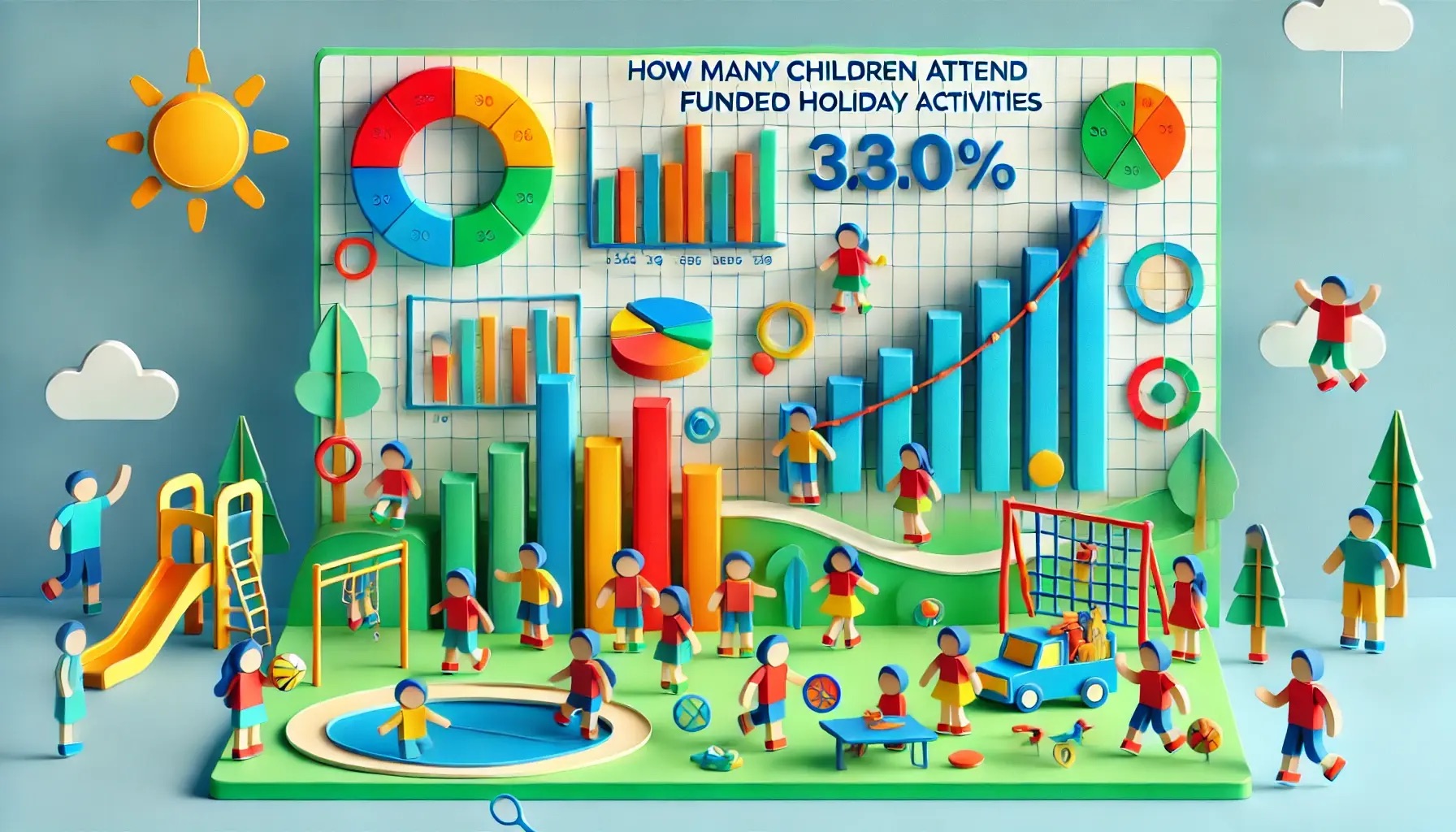
DfE Metrics Dashboard Iteration & Improvements
In this release we iterate on the metric dashboard for the Department for Education council reports, presenting anonymised and statistical data in new ways to provide new insights with the goals of continuously improving the programmes.
Features of note
New DfE metrics V1
View individual eligibility matches in council booking drawer
Council Reg Records and Invoices will automatically turn "Approved" after eligibility decision
Export Schedule Data includes 'Approval Needed' status
User Messages sent via Sendgrid are formatted with spaces
Registered interest users and Waiting List users become Mentor customers & can get a Bespoke Invoice
"Drop-in" changed to "Session" (ticket) across the site
Improvements
- Prefix of 'HAF' or 'SEND' shown in dropdown when assigning a council ticket to avoid wrong selection
- Bookers can see Booker answers in drawer
- HAF Feedback survey for councils
- Updated 'how to add dates video' linked to dates page
- Reduce quantity of emails when Mentor verifies bank account
- Ticket scheduling has new drawer
- Mentor date picker improved & restriction to avoid timeout from long date range queries
- Onboarding flow tweaks to texts, defaulting to a ticket
- Filter by Listing now in Alphabetical order
- Booking pages have wider sticky columns for small screens
Fixes
Scroll for school name goes to the end
Improvements to Ticket availability calculation
Emergency contact (eg parent's name) shows correctly on register
Removed Archived listings from filter

Part-Decline Feature for Mentors & Improvements
Mentors now have the ability to part-decline any attendee or session removing the need for parents to rebook for complex scenarios. This significantly reduces the administration for council funded Mentors and Councils who routinely process complex booking requests.
Features of note
- Councils can review associated listings and add to their Organisation quickly via their LISTING TAB
- Ticket drawer now shows clearer options for Council Funded (HAF or SEND)/ Private enterprise
- Mentors can Part Decline when there is only 1 Attendee but more than 1 session
- Persistent yellow notifications when a Mentor needs to add Stripe ID verification information
- Ticket Name is available on the register. This will help mentors that need to see at a glance how many paid/free or adult/child or support level for SEND.
Improvements
- Blue link under Decline message guides Mentors to Part Decline feature
- SORT order of tickets reflected on Public Listing Page
- Questionnaire text boxes will expand when users write more text
- "Add a new listing" option modal is now constrained to screen depth
- Error message in Attendees page at checkout for age validation now says clearly “Children must be under 18/ Adults must be over 18”
- My listing page: Listing title and image now redirect to public listing page in new tab
Bug fixes
- Internal Server Error when approving booking is fixed
- Can now Cancel Confirmed Bookings on a listing that converted tickets from non HAF to HAF
- Councils cannot discover or select private, non-council listings when adding to Organisation Page
- Error when approving multiple bookings in quick succession fixed
- Workflows UI is no longer overspilling
- Organisation QR code is no longer cut off if there's a two line title
- SQL error during cancellation
- If a mentor schedules visibility (after being added to an org page) the button will now change to read "Register your interest"
- If all dates are scheduled and therefore hidden they will no longer appear in the UPCOMING DATES list on Organisation Page
Registration Record updates
New Council setting to enforce essential data fields when Mentors create a new HAF Registration Record. Introduce a new principle for HAF Registration Records and HAF Bespoke Invoices so that they are processed through the normal eligibility checking. These changes will increase the accuracy of the DfE reports and ensure funding is distributed fairly to eligible children.
Features & Improvements
- Improved emails for bespoke booking emails to bookers
- Enhanced accessibility of Tabs component
- Fixed performance issues for some users on data exports
- Fix the issue when the Age group change was not applied to the listing
- Fixed an issue when the Council Learners page not loading
- Enable Mentors to fetch cancellations efficiently, even for blocks with numerous sessions
- Update the text in the Cancellation modal for better clarity
- Modify the notification message for Mentors attempting to add block tickets after the block has started
Provide Hyperlinks on messages
You can now include hyperlinks in your messages. This feature enriches communication on our platform, allowing you to share links seamlessly within your conversations.
Features & Improvements
- Improved Dates page labels for better clarity
- Address issues where some duplicate cards are displayed in Schedule page
- Updated listing settings explainers for clarity
- Improved SEND category classification for better report accuracy
Onboarding Flow
We are pleased to introduce our new Onboarding Flow feature, which is designed to simplify and streamline the process of becoming a mentor. This enhancement guides new mentors through a step-by-step process, enabling them to complete their listing details at their own pace.
Our Onboarding Flow breaks down the setup into manageable chunks, ensuring mentors can provide all the necessary information without feeling overwhelmed. This structured approach simplifies the setup process and helps mentors create comprehensive and appealing listings that stand out to potential bookers.
New mentors will find this guided experience easy to navigate, from crafting their bio to setting their availability.
You can check out the new Onboarding Flow on our Onboarding page.
New Features & Improvements
- Allow mentors to control whether tickets are visible on public listing pages
- Redesign the button UI on the Bank Account page for a better user experience
- Change the Mentor's available times to only include free bookings
- Allow Mentors to edit start/end times of Block Visibility after a booking is made
- Display custom 'Booking Questions' section in the council's HAF dashboard for continuous review
- Fix Contact Us link in the website footer
- Fix the issue of Mentor Reflections displaying incorrect avatars and names
- Accessibility improvements for Organisation Iframe
- Enable Mentors to add Listings to the Org page even when results exceed 6
- Shorten the duration of the payment processing symbol
- Use the Mentor's professional name in Sendgrid Template for cancellation notifications
- Make a message of explanation mandatory for Mentors when they decline a booking
- Enhance the Message Page input interface
- Resolve issues preventing the deletion of some Listings
- Improve website routes for better Search Engine Optimisation (SEO)
- Align notifications on the Checkout flow, and Attendees page when a new profile is created
- Update the 'Next' button in the Checkout flow to the primary button style
- Make Booker contact details clickable in the drawer for ease of communication
- Fix the error when exporting the list of participating schools
- Refactor the process of creating bespoke bookings for efficiency
- Improve Mobile UI for Bookers trying to cancel a pending booking
- Enhance response time and performance for the Consolidated Booking Page endpoint
Integrate Microsoft Authentication method
We now offer Microsoft Authentication in addition to Google and Facebook. Now, you can conveniently sign in using your Microsoft account. Whether it's your personal, work, or school account, our platform seamlessly syncs with Microsoft's secure authentication system. This means less time spent remembering passwords and greater security for you and your staff.
New Features & Improvements
Now you can Schedule when you want to start and stop accepting bookings for any block of dates. This new feature is called ‘Schedule Block Visibility’ and is particularly useful for groups of collaborators that want to ‘go live’ for bookings on a common date. This will be used by council teams who want to ensure all parents have a fair opportunity to apply for places at the same time. This ensures that eligible parents feel fairly treated and have equal opportunity to access popular activities.
- Develop an export feature for Mentors that reports on cancellations, late cancellations and attendance by learner
- Show cancellation message in booking drawer for Mentors, Bookers and Councils
- Standardise date format (to DD/MM/YYYY) across all devices
- Enable removal of tickets for published listings
- Allow Mentors to delete Registered Interest entries
- Fix Safari UI issues with missing images
- Display a special badge for mentors' private listings on Organisation pages
- Display a new page for Mentors of reflections they have received from Bookers
Mentor Analytics
We're excited to unveil Mentor Analytics, a dynamic new feature designed to empower our mentors with valuable insights!
This page is divided into four sections: Revenue, Debts, Childcare, and Engagement.
Revenue
See at a glance how much you've earned from your bookings. This section displays your total earnings, including the amount you've received and the amount you're yet to receive.
The page also distinguishes between Card Payments and Childcare Vouchers, so you can easily track your earnings from each source.
Debts
Never miss a payment again. Unpaid bespoke invoices are clearly displayed, along with outstanding refunds.
Childcare
Gross childcare bookings, confirmed and unconfirmed payments are grouped together for easy reference.
You can even track reconciled and unreconciled payments, so you know exactly where you stand.
Engagement
Track your bookings and attendance to see how engaged your learners are.
Some bonus stats like Spend per customer & Age distribution are also included.
Discover a new dimension of your mentoring journey by diving into Mentor Analytics today.
Intercom Integration for Support
We use Intercom, a reputable third party support tool so we can support our community. In this release we integrate securely with Intercom messenger allowing us to authenticate users and respond to their queries.
New Features & Improvements
- Enhance Mentor collaboration by adding a personal invite message option to SendGrid emails
- Introduce a loading state for the booking status update action for better user feedback
- Develop endpoints for the Debts page on the Mentor Dashboard
- Upgrade the 'Search by attendee' component for improved functionality
- Make unpublished listings visible in the Schedule Download option
- Empower Mentors with the ability to VOID registration records
- Remove arrows from the group size selection modal for a cleaner interface
- Label unpublished listings as (Unpublished) in the Bespoke Invoice Listings dropdown
- Prevent display of the cancel icon on the booking page for past dates
- Address the issue with the refund pending filter on the Booker Bookings page
- Enhance hover text on the new tile in the Engagement Tab on Council Metrics for clearer information
- Address the attendee search issue and fix the broken UI on the Schedule page
- Ensure the waiting list is visible to bookers
- Develop an endpoint for the Childcare page on the Mentor Dashboard
- Add a HAF landing page link to the website's footer for easy access
- Modify the Search page to randomise results effectively
- Remove Coronavirus safety measures from all Public Listing pages
- Prevent the creation of blank reviews to maintain quality feedback
- Verify and ensure the email link from the booking email redirects correctly
- Upgrade Eligibility list upload to filter out duplicate entries
- Standardise date format for Eligibility CSV upload for consistency
- Change the link on the Mentor's Reflections page to the updated destination
- Provide a detailed breakdown for HAF Metrics for better analysis and understanding
Voiding Registration Records for Audit Trail
Bookings and Registration records are intentionally unalterable on Eequ so that they can be used as a definitive record of the agreement between Mentor and Booker. Now you can void a Registration Record if you need to create a new Record with amended information and a clear audit trail.
Remove unwanted profiles
If you have created a profile in error, you can now archive it.
Features & Improvements
- Eliminate up/down arrows in the Edit Group Size modal and drawer for a cleaner interface
- Add text buttons to the Listing Tab in the Create/Edit Listing section for easier navigation
- Resolve the issue on the Council Providers page where data only appears after tab switching
- Fix the refresh problem where users see 'hours' despite having selected 'sessions'
- Develop a HAF Engagement tile based on the Council Eligibility list for better tracking
- Modify the export feature to display sessions and hours side by side for clearer comparison
- Very slow update to Group Size after mentor removes ticket limit
- Mark Registration Record as attended is not working
Import UPIN and merge with Learners table
Features & Improvements
- Display waiting list numbers on Council Listing Page Drawer
- Include full date of birth (DOB) in the simple Register download
- Resolve a bug affecting download register
- Utilise Address Line 1 in the session tile for both Mentor and Booker
- Modify text on the Engagement tab within the Metrics section
- Address the issue with CRON not executing for DfE Metrics
- Resolve error occurring when MAP is opened on the Organisation Page
- Ensure the Waiting List deactivates when toggled off
- Remove the 'Coronavirus' option from the Safety section in Edit Listing
- Make text adjustments for the Admin access feature
- Add email and emergency contact telephone number fields for Registration Records
- Display abbreviated day of the week in the Booking drawer for better understanding
- Ensure Booking notes are shown on the Register and in the Schedule Export
DfE Enhanced Reporting for Councils
This release provides councils with the ability to respond accurately to the Department for Education’s request for enhanced reporting when they are selected. Each delivery period, 10 councils are selected at random to provide an extremely detailed breakdown for each child and each venue. The breakdown isolates confirmed attendees from all bookings and provides key information about the attendee such as their school, UPIN, eligibility reasons, age and the number of sessions attended. The breakdown accurately indicates the source of the eligibility rationale eg council source or parent declaration.
This data collation would previously have taken several weeks for councils to compile but this feature provides the data instantly and in the exact format required by the DfE.
Admin Access: Grant access to your account
Now, you can effortlessly share the reins of your account with trusted individuals, giving them the power to manage your listings, bookings, and more. Whether you're a busy mentor who needs an extra hand or a team leader looking to delegate tasks, this feature offers the flexibility you need.
Switching between accounts is as simple as selecting a profile or using the menu shortcut, keeping you in control at all times. To grant access, just ensure your chosen admin has an Eequ account, and you're all set to share the load.
Rest assured, the power to add more admins remains exclusively yours.
Head over to the Admin Access page to get started.
Cache DfE metrics based on council activity periods
Features & Improvements
- Enable searching by attendee name on the Booking Page for easier access
- Introduce a HAF badge on listings within the 'My Listing' page for clear identification
- Implement a popover feature that displays the full question on hover in the Question Bank
- Display the professional name of the Mentor in the booking drawer for better recognition
- Provide a clearer explanation to Mentors regarding the default calculation of places left
Add Checkout Questions Tab to Edit Listing
We have added a Checkout Questions Tab to the Edit Listing section on our platform. This feature allows Mentors to preview the questionnaire step as it will appear in the checkout flow. Toggle between different tickets to see any different questions. This tab makes it easier for Mentors to review their listings before they publish them.
Features & Improvements
- Enhance functionality of the 'Take Register' button for ease of use
- Implement popovers for different booker count categories for better clarity
- Update icons for 'Approval needed' and 'Register interest' for clearer representation
- Create a direct link to the booking page's 'Approval needed' filter tab for quick access
- Modify the 'Contact Mentor' button on mobile to link to Skype/Facetime
- Rearrange booker count order to: Group size, Approval needed, Waiting list, Register interest
- Increase padding around the Time icon for better visibility of session time
- Ensure cursor changes to a pointer on 'Book Again' for better user interface
- Add 'CLOSE' text to the top right-hand side of the Full Details drawer for clarity
- Introduce hover action for Drawer text button for enhanced user interaction
- Develop a User Access Control List for improved security and access management
- Display sessions with pending payments in the Schedule Page for better tracking
- Adjust calculations to only count Free HAF places in Listing Page Listing Data for accuracy
Automatically save the register
Features & Improvements
- Fixed the Profile Page update to accurately reflect the user's Professional Name
- Ensured users are required to have an email address before proceeding with bookings for verification purposes
- Updated the Schedule page to accurately display full event details for better event tracking
- Resolved performance issues during the extra questions step to streamline the booking process
- Optimised the Booking page for a smoother mobile user experience
- Implemented a process for handling the deletion of Mentor profiles to maintain data integrity and data privacy
- Refined the Button bar interface to streamline the 'Save Profile' process
- Addressed glitches on the mobile booking page to ensure seamless user interaction
- Improved the 'Save profile' button functionality and clarified error messages for better user guidance
- Introduced system messages to alert users of unsaved changes to prevent data loss
- Made tweaks to the Profile page for an improved user interface and experience
- Corrected the error that required 'Attendances' to be inputted as an array for consistency in data entry
Profiles redesign
Features & Improvements
- Keep events listed under Upcoming Dates until the day is over for clarity
- Display HAF Eligibility Export Questions with three separate checkboxes for better selection
- Introduce a Brochure Request Form for easier access to marketing materials
- Auto-hide the child attendee option for listings categorized as Adult-only for appropriate audience targeting
- Develop a user-friendly HAF Council Landing Page for centralized information
- Speed up the profile updating process and ensure child profiles save correctly
- Include Mentor's attendee questions in the Schedule Export for complete event details
- Incorporate a field to add a Mentor's contact phone number for better communication
- Correct typo in the error message on the Mentor form for professionalism
- Adjust the font size for account types for better readability
- Fix the typo in Organisation photos descriptions for accuracy
- Standardize input label font sizes across the platform for visual consistency
- Add a 'Create Profile' button for easier navigation and profile creation
- Update the text associated with child profile photos for clearer instructions
- Resolve the issue causing a 404 error when users scroll down past learning aims in listings
HAF Landing Pages
We are thrilled to introduce our latest development: brand new, specialised landing pages for HAF Providers and HAF Councils. These dedicated pages are tailored to showcase the unique offerings and information relevant to each group, enhancing their visibility and accessibility.
With these distinct, user-friendly landing pages, we're bridging the gap between HAF Providers, Councils, and the community, fostering a more connected and informed experience.
To learn more about our HAF solution, you can visit now our HAF Providers and HAF Councils pages.

Checkout flow: Attendees Redesign
We are pleased to announce a major redesign of the Attendees Step in our checkout process. The update aims to simplify the process, making it more intuitive and user-friendly for anyone making a booking.
The redesigned step ensures a smoother, more efficient experience, improving your journey from browsing to attending events.

Delete or Archive listings
Our platform now offers a new flexibility feature that allows you to delete or archive your listings. This enhancement helps keep your dashboard clean and organised, aligning with your current needs.
You can choose to permanently remove listings or archive them for future reference, adapting your space to suit your evolving journey.

Randomise listings on the search page
We have diversified the search results on our updated search page. This departure from the previous arrangement based on upcoming dates provides a fresh perspective on your search experience.
The new search page ensures new discoveries and opportunities when searching for your next experience.
Features & Improvements
- Enable display of Organisation name when hovering over relevant elements
- Resolve the issue preventing the Portfolio from loading
- Improve the accuracy of the cancellation details for Councils
- Include Booker's Answers in the Schedule Export for comprehensive data
- Allow collaborators to select a hidden dates on Bespoke Invoice

Features & Improvements
- Implement handling of Business type during Bank Details setup for mentors
- Notify mentors when their bank details are overdue for verification
- Refactor Session Size calculations to reflect recent changes
- Develop and adapt tests to ensure functionality and reliability
- Manage the display and functionality of remaining places in sessions
- UI improvements for session group size
- Prepare and provide documentation for Session Group Size feature
- Improve the UI of the Dates tab to resolve jumbled display in the Drawer
- Display ticket availability for Bookers for Session tickets
- Resolved a performance issue with exporting councils learners
- Ensure listings appear in the schedule as expected
- Address the issue causing Portfolio Checkout to fail
- Show Sold Out label for tickets in Dates page
- Redirect bookers to the Schedule page post-booking for better navigation
- Update ticket availability logic to include Adult HAF tickets

Cyber Essentials certificate
We're proud to announce that our platform has achieved Cyber Essentials certification, a significant milestone in our commitment to cybersecurity. This certification is a testament to our dedication to protecting user data and maintaining robust cyber defences. By meeting the rigorous standards set by Cyber Essentials, we ensure that our platform is equipped to protect against a wide range of cyber threats.
The Cyber Essentials certification also reinforces our promise to provide a secure and reliable service to all our users. You can now enjoy even greater peace of mind knowing that your interactions and data on our platform are thoroughly protected.
We're constantly striving to improve our security measures, and this certification is just one step in our ongoing journey towards cyber resilience.

Filter out system messages in chat
Features & Improvements
- Fixed a download bug in Schedule export
- Resolved the issue with date of birth input/calendar on Registration Record
- My Listings page has been enhanced for improved usability
- Added a loading state to prevent confusion during Listing Data export for councils
- Schedule Page has been updated to display ticket or block limit instead of listing group size
- Updated Eligibility CSV export to dynamically include categories
- Performance improvements for Experience Page

Provide sort order for tickets
We're happy to announce a new feature on our platform: the ability to sort tickets! This enhancement allows you to organise your tickets by various criteria, ensuring that you can manage and prioritise them more efficiently.
Enjoy a smoother, more personalised ticket handling experience with this latest update!
Fixes & Improvements
- Resolved problem where the booking drawer failed to open for some users
- Enhanced the performance of the Booking Page by refactoring
- Added mentor notifications for available places when booking is restricted
- Eliminated the navbar from the Organisation Iframe to present a cleaner interface
- Updated the Waiting List to display the ticket or block limit instead of the Global listing size
- Attendee display issues in the schedule were corrected
- Enhancement of the booking status performance
- Resolved an issue with Stripe on Instant Bookings

Allow Council Mentors to publish listings without bank details
We've now updated our platform to allow you to publish listings without the need for bank details.
This update streamlines the process, making it quicker and more hassle-free for HAF Mentors to onboard on Eequ.
Fixes & Improvements
- Improved performance of the Council Booking page
- Implemented sorting options for learner columns for easier data management
- Added date range functionality and Most Hours sorting to the Learners page
- Introduced a new Learner mode view, grouped by sessions/hours for better insight
- Corrected an issue where childcare payment was incorrectly sent for eligibility check
- The eligibility list validation issue has been resolved
- The checkout flow UI has been updated to ensure smoother transactions
- Council CSV uploads can now replace all previous data for accuracy
- Fixed recurring email notifications to mentors and staff
- Validation error messages have been improved

Council Learners
We are happy to announce the new Council Learners page to the council HAF dashboard. This feature enables Councils to access information about their learners, including their eligibility status and booked sessions.
Additionally, councils can export their learner data to a CSV file, simplifying the management of their learners' information.
Fixes & Improvements
- The UI bug affecting the Registration record in Safari has been resolved
- Intercom has been integrated on our site to enhance user information visibility
- Private Listings are no longer displayed on the Organisation map page
- All Mentor's custom questions and answers are now displayed in registration notes
- The registration record and bespoke invoice now include the block name
- Enable the council to export HAF data for listings
- Fixed an issue with organisations being unavailable from the API
- Organisation members can now manually sort listings
- Bookers' questions and answers are now visible in the council's consolidated booking page drawer
- Improved the booking type for easier classification
- Investigated and addressed an anomaly in the eligibility checker for Brighton & Hove
- Addressed the malfunction in the waiting list feature

New Features & Improvements
We have taken your feedback into account and have made the necessary changes to improve the ease of use, efficiency and overall enjoyment of our platform.
- Fixed toggle visibility for tickets after block start
- Fixed issue with ticket availability
- Added tooltip explanation for the 'Export participating schools' feature
- Resolved an issue preventing the opening of Map View for the Organisation
- Corrected the display of ticket prices in the Booking Drawer
- The phone number of the mentor has been added to HAF emails
- The HAF eligibility check has been improved to handle spaces and hyphens
- The UI of the mentor's dates has been updated
- The Bespoke Invoice page has been optimised for faster performance
- A bug has been resolved when the Waiting List was unavailable
- The default dates in the HAF Dashboard calendar have been set to summer provision
- Padding on Organisation pages has been improved for better layout
- The issue of certain experiences not loading dates has been resolved
- Childcare bookings have been excluded from the eligibility checking process.

Advanced Ticket Settings
Starting today, mentor can manage their bookings even more efficiently using the advanced ticket settings. This allows setting a custom size limit, providing better flexibility and control during the booking process.
The advanced ticket settings can be found on the Listings page, under the Tickets tab.
As a bonus, we've also added the ability to set a limit per block. This provides even more flexibility, allowing mentors to set a limit for each block of a listing, instead of the entire listing.

Discount Codes
We're thrilled to announce the new Discount Codes feature on our booking platform! This addition empowers mentors to create and share unique discount codes, providing bookers with special offers on their sessions.
Mentors can now effortlessly generate and manage custom or random discount codes from their dashboard, setting discount percentages or fixed amounts, defining code validity and usage limits.
Sharing codes is a breeze, as mentors can send them directly to bookers via email or social media, or even embed them in promotional materials or blog posts. Bookers will enjoy a seamless experience, entering the discount code on the booking page, instantly seeing the updated price reflecting the discount, and completing the booking process with the discounted rate.
Head over to the Workflows page to start creating your first discount code!
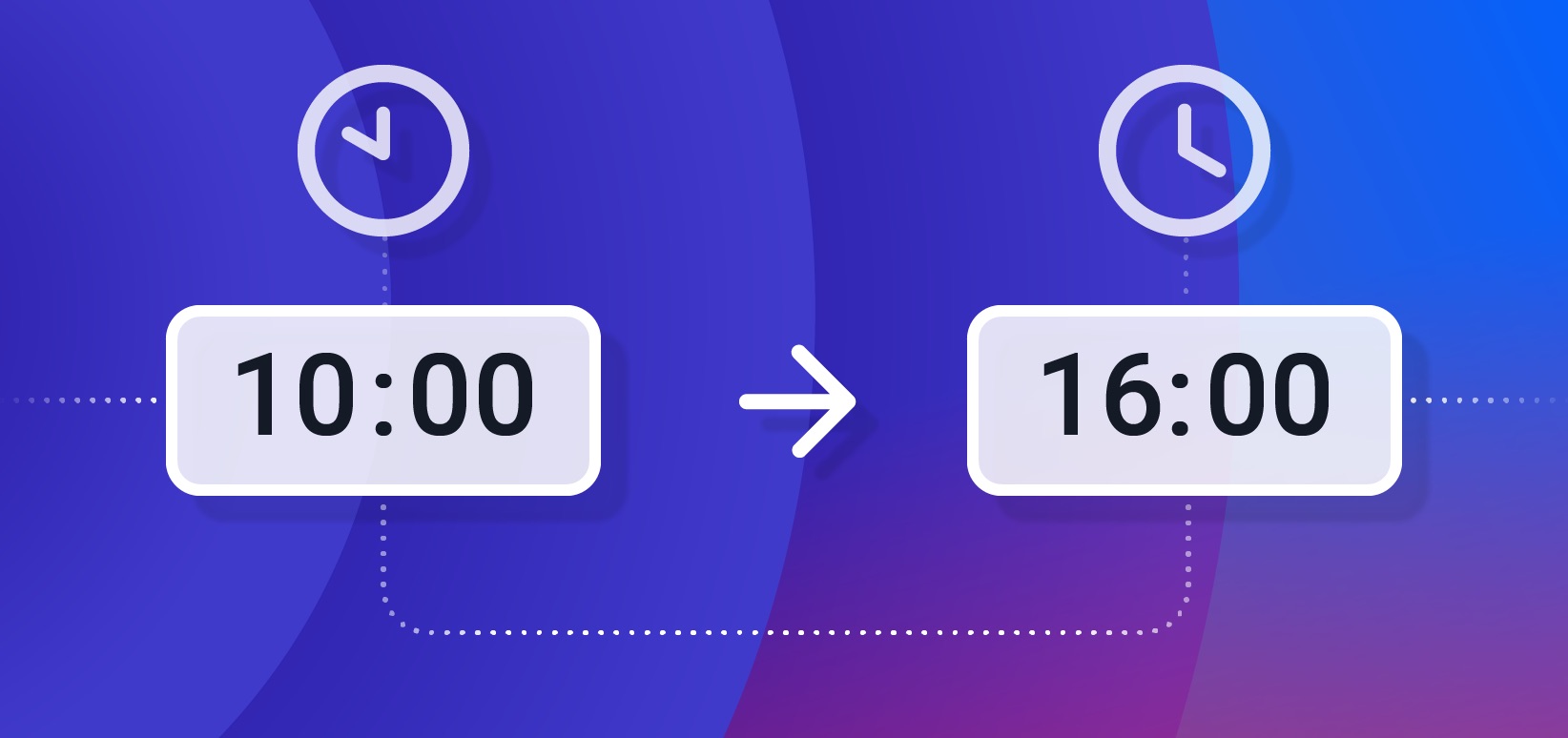
New Features & Improvements
We have made some improvements to our platform to make it work better for you:
- Refactored TimePicker component for better user experience
- Added Hidden state for sessions
- Improved the eligibility CSV export for councils
- Ordered workflow cards alphabetically
- Removed amount minimum requirement for discounts
- Updated experience to show main mentor first
- Added mobile info popup for discounts
- Improved error messages for session updates
- Enabled council to update their listings
- Resolved a condition for free bookings in the booked seats feature
- Improved the eligibility CSV export for councils
- Added block name property to the schedule feature
- Added a sessions count for mentor bookings
- Enhanced the eligibility marketing export for councils
- Fixed a 500 error on the map in the organisation feature
- Improved council dashboard and bookings default tab
- Fixed modals screen depth for inline-edit feature
- Added a waiting list warning modal for settings and listings
- Added All time option to DatePicker
- Fixed workflow booking price calculator for discounts
- Fixed a count error of active bookings in the council dashboard
- Updated council listings to consider private blocks
- Corrected upcoming dates in the organisation feature
- Fixed metrics export URL
HAF Dashboard Updates
The updates include improvements to the metrics, listings, and providers sections of the dashboard. These changes aim to provide users with more relevant information, better user interface, and an interactive experience. Additionally, the dashboard now allows for exporting HAF Listing data to CSV based on a certain date range.
Metrics
- Overview: The overview section has been updated to include more relevant metrics for the HAF program.
- DfE Reporting: The user interface for the DfE reporting section has been improved, along with the explanation of the metrics and response time.
- Engagement: View the engagement metrics for your learners, including the number of learners who have been booked.
- Eligibility: See the eligibility status of your learners as a percentage, in an interactive way.
Listings
More detailed information is now available for each listing on the dashboard. It is now possible to export the HAF Listing data to CSV, based on a certain date range.
Providers
You can now switch between different views of the providers page, including a by sessions and by hours view. This breakdown is useful for providers to see how many sessions and hours they have delivered.
New Features & Improvements
We have made some improvements to our platform to make it work better for you:
- Fixed an issue with an incorrect date-time format on emails
- The council list on the search page is now sorted alphabetically
- Fixed an issue with the date range filter on the schedule export
- Resolved an issue when the public organization page was inaccessible if no listings were available
- Improved validations and the performance of the booking process
- Fixed an issue when waiting list users were unable to book a listing
- Resolved an issue when mentor collaborators failed to create bespoke invoices and registration records
- Randomized user avatars are now used for reflections authors
- Improved the way automatic discounts are displayed on the checkout summary

Automatic Discounts
We're excited to announce the release of our new feature, Automatic Discounts! With this update, you can now set up discounts that will be automatically applied to eligible scenarios, saving you time and effort.
Here are some of the key features of Automatic Discounts:
- Easy to set up: Simply go to Workflows page and create a new discount and set the conditions for when it should be applied, such as a minimum order value or specific tickets.
- Flexible options: Choose from a percentage or fixed amount discount, and set a maximum number of learners that can use the discount.
- Targeted promotions: Use Automatic Discounts to offer promotions to specific customer groups or to promote certain listings.
- Seamless integration: Automatic Discounts works seamlessly with our existing booking checkout process, ensuring a smooth experience for customers.
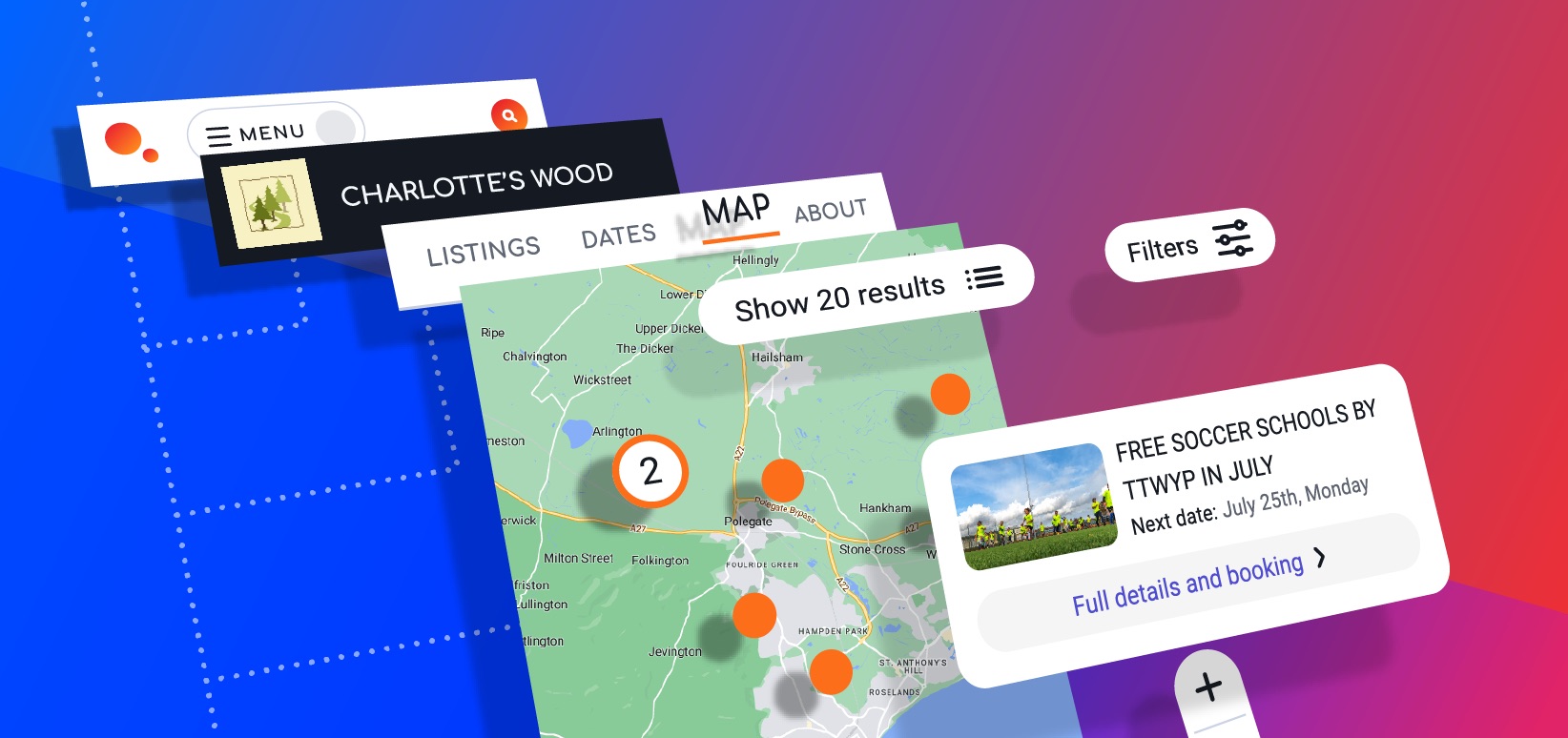
Organisation Page Mapping & Filters
We enhanced the Organization page by incorporating an interactive map, improving the overall user experience. Additionally, new filters were introduced making it easier for customers of large Organisations to navigate and filter for relevant information.
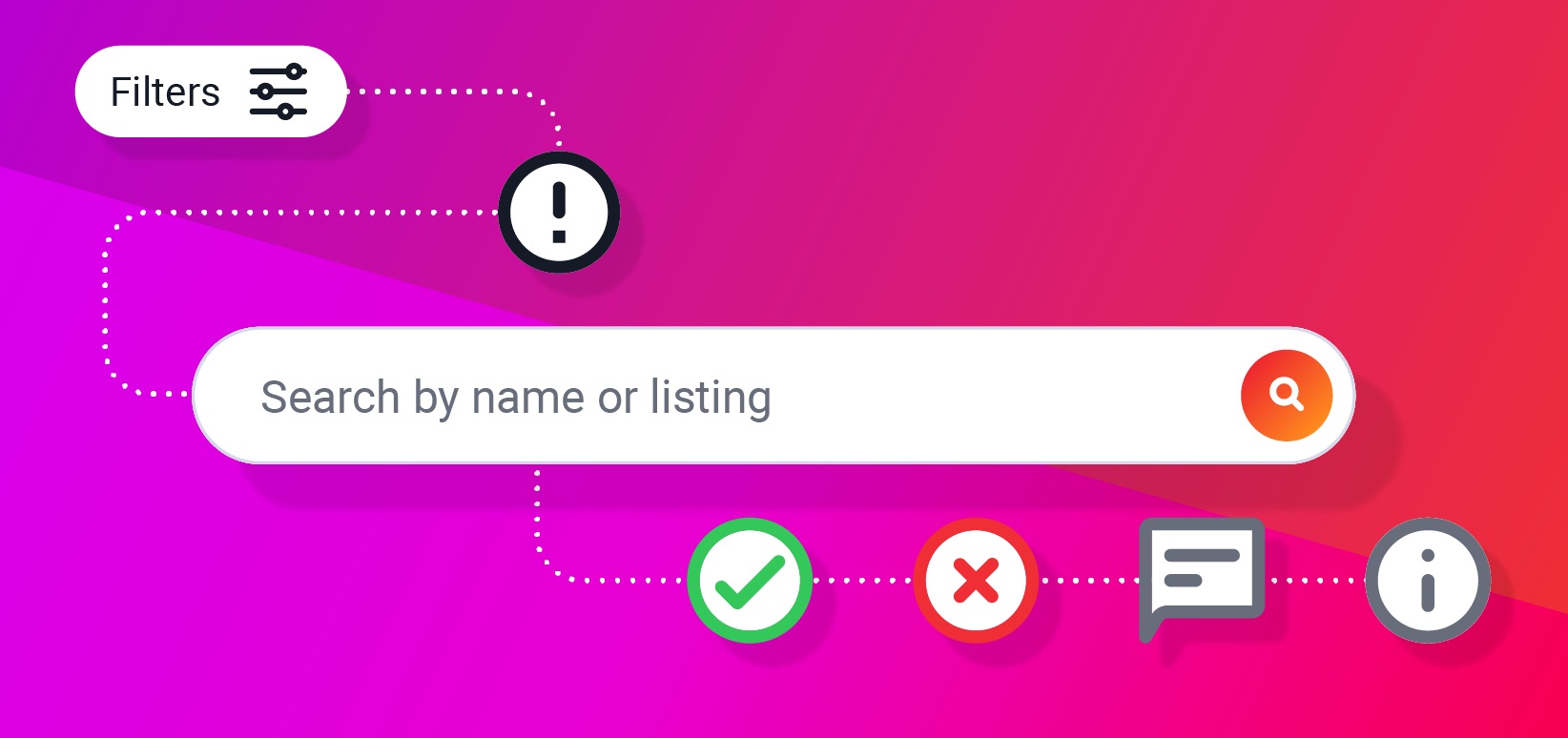
Search & Learners Page Enhancements
During this update, the age filter for the search page was fixed, and a learners page was added for councils. A warning modal to prevent unintended approval before eligibility checks was introduced, and the design accessibility for error notifications was improved. Bugs causing wrong booking actions to appear for invalid bookings were fixed, and new icons were added to the booking page.
- Fixed age filter for the search page
- Added a learners page for councils
- Added a warning modal to prevent unintended approval before eligibility
- Improved design and accessibility for error notifications
- Fixed a bug causing wrong booking actions to appear for invalid bookings
- Added new icons for the booking page

Performance & Booking Management Improvements
On the 1st of March, numerous enhancements were made, such as improved performance of HAF metrics and the addition of date range filters. Fixes included resolving a collaborator issue and marking incomplete payments as failed. The update also added an adult ticket type for the HAF programme, improved the HAF questionnaire, and optimised the bottom bar placement for mobile devices.
- Improved performance of HAF metrics
- Fixed displayed collaborator on listing page
- More complete export for councils
- Added adult ticket type for the HAF programme
- Improvements to HAF questionnaire and better error handling
- Fixed a bug causing incomplete payments not to be marked as failed
- Fixed the placement of the bottom bar for mobile devices
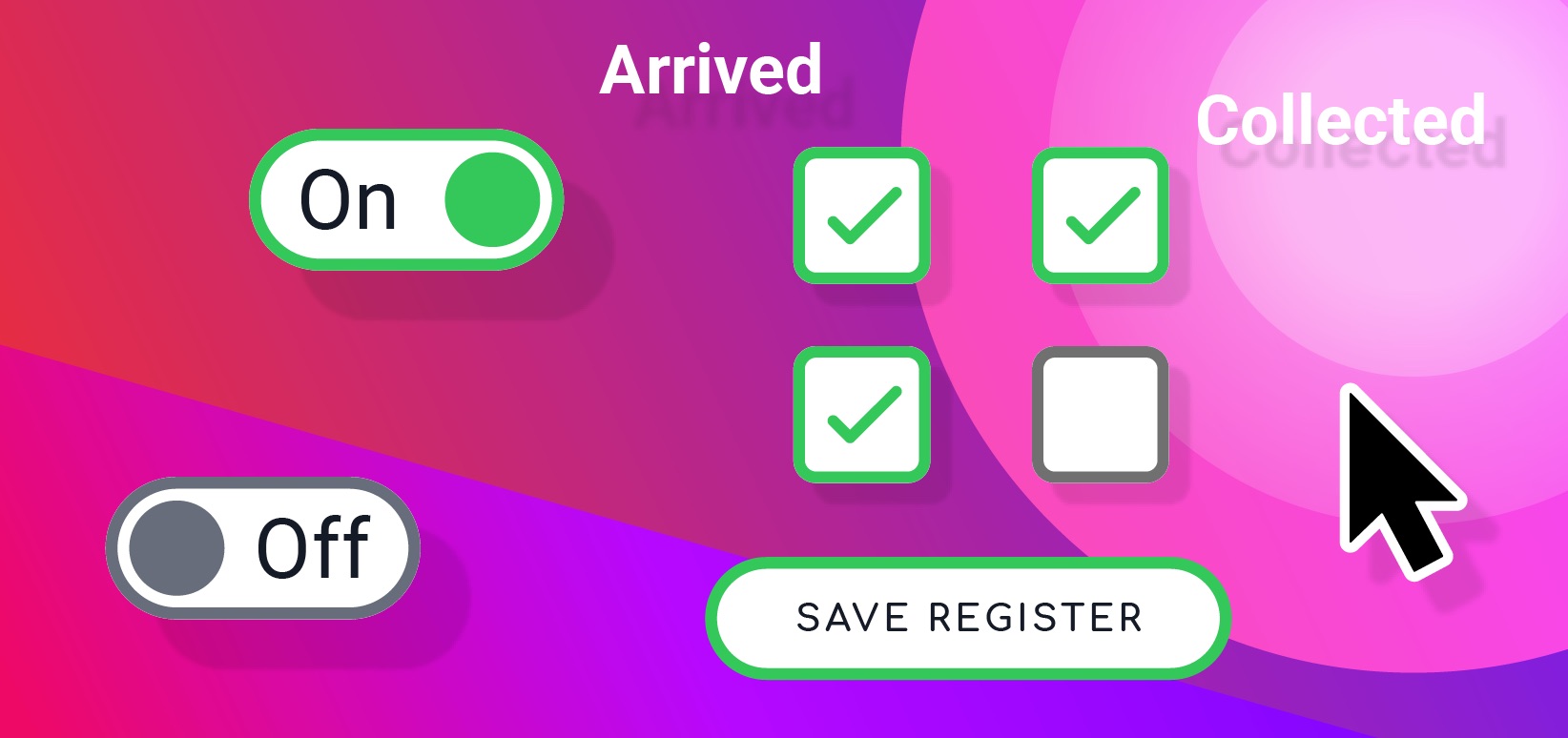
Register Feature & Enhanced Ticket Types
This update enhanced the "Take Register" feature, providing two checkboxes to indicated collected and arrived attendees as an listing setting. A block ticket types was enabled for HAF programme use, and the design of the schedule page was significantly improved for better user experience.
- Take register (collected and arrived) added as an experience setting
- Enabled block ticket types for the HAF programme
- Improved design for the Schedule page
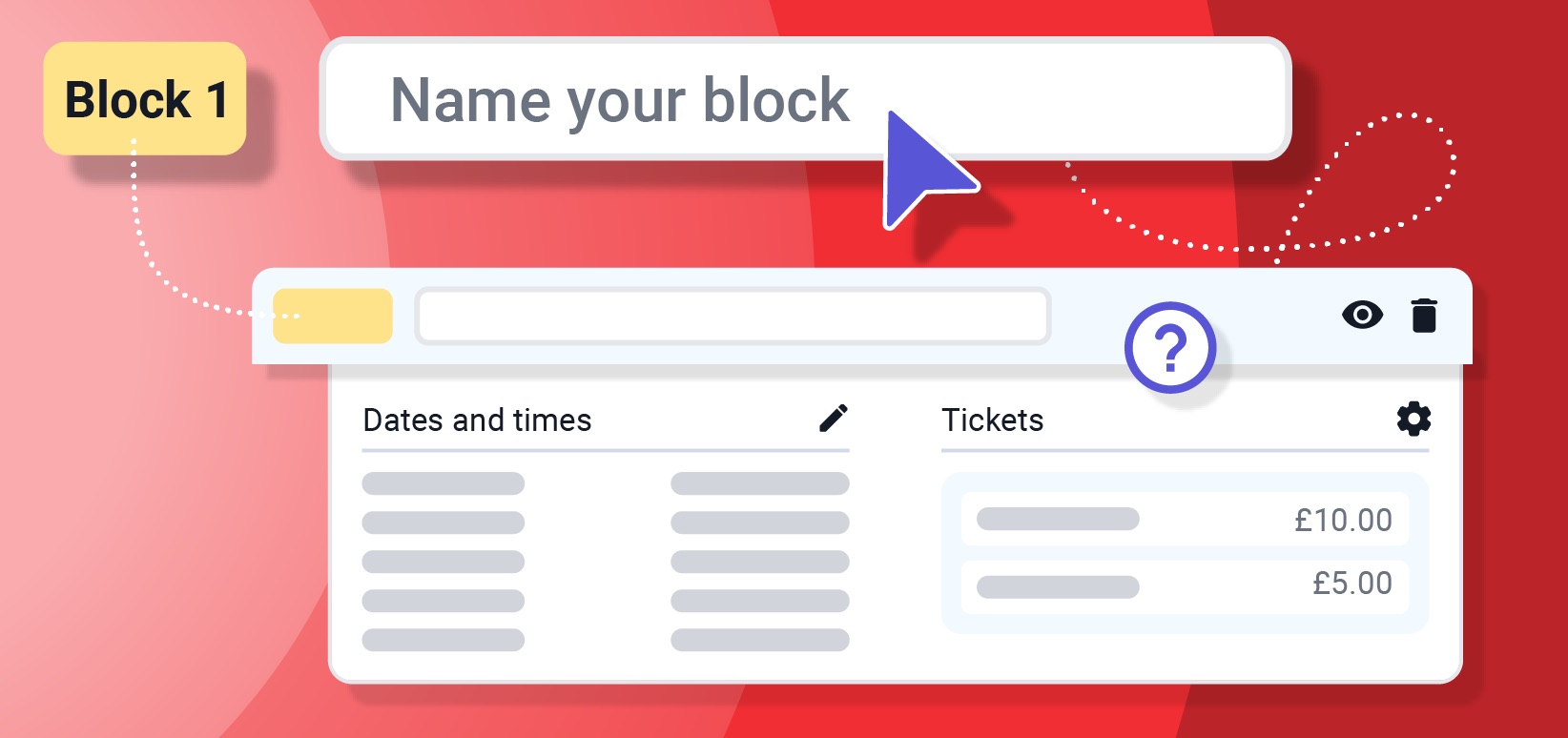
Block Naming & Assigning tickets to a Block
This update includes the ability to name your blocks. It also brings the ability to remove tickets, thereby assigning specific tickets to any given block. Users can now also publish blocks without tickets, which automatically enables the 'Register Interest' feature. Additionally, listings can be published without the need for tickets or dates.
- Name your blocks and Assign tickets
- Allow users to publish blocks with no tickets or dates
- The Register Interest is now automatically enabled for listings with no tickets
More access for experience collaborators
Experience collaborators can now create bespoke invoices and registration records for their experiences. This can make managing bookings and payments easier, and help track and collect activity data.
Edit listings, bulk messages and more
We’re excited to introduce a range of new features and improvements to our platform that will help you get the most out of it.
Councils can now edit any of the affiliated listing, and mentors can send bulk messages to all parents. We’ve also improved the booking process by collecting more data when a booking is declined and fixing a couple of bugs related to session loading and remaining places.
Fixes & Improvements
- Allow members to edit listing
- Possibility to send bulk messages for all parents
- Better names for downloaded CSV files
- Collect information when booking is declined
- Fixed a bug when session failed to load on organisation page
- Fixed a bug when remaining places was incorrectly displayed
- Improved booking filters by adding new options

Polishing Updates & UI Improvements
We've just completed a round of polishing and have released some updates to improve your experience.
This release includes enhancements to the user interface and bug fixes to make sure everything runs smoothly. We hope these changes make your time on our platform even better.
Fixes & Improvements
- Redesigned pages for Council Dashboard
- Gave the Search input in the navigation bar a fresh look
- Improved the UI consistency of the for the back button
- Added « View all Dates » on the Experience page summary section
- Redirect users to the login page when they access a magic link
- Added explanation section when no cancellations results
- Fixed a bug that resulted in incorrect actions being available for bookings
- Added email reminders for Childcare Payments
- Corrected the calculation for remaining places in the Council Dashboard
We look forward to seeing you in the new year with more updates.

Childcare Payments
We are happy to announce the new Childcare Payments feature to the platform. This feature allows Mentors to accept Childcare Payments as a form of payment for their bookings. You can use now both Card Payments and Childcare Payments to pay for your bookings for learning experiences.
To enable this feature for your experiences, head to the Workflows page to set up your Childcare Payment schemes.
Parents can find a step by step guide on How to book with Tax-Free Childcare Payments or Childcare Vouchers and learn how to add your Childcare Scheme and Reference number and confirm your Childcare Payment on Eequ.
Fixes & Improvements
- A complete redesign of the Bookings page with a new table component
- The ability to pay bespoke invoices with a childcare voucher
- A new filter on the Bookings page to filter by reconciled payments
- Fixed a crash when users try to filter experiences on the Bookings page
- Added e-mail reminders for Mentors about pending cancellations
- Fixed a bug where the schedule navigation was redirecting to the wrong session
- The prevention of overflowing in the mentor section on the experience page
- Fixed a bug where the page would crash when trying to search in the location field
- Improved performance when fetching Portfolio details
To start accepting bookings with childcare payments, set up your childcare payment scheme on the Workflows page today.